To integrate with SendGrid SMTP API with Smart Bot Maker
- Create an API Key with at least “Mail” permissions from https://app.sendgrid.com/settings/api_keys
- Email address: Email address from where you want to send a message.
- SMTP host: smtp.sendgrid.net
- SMTP username: apikey
- Password: The API key generated in step 1.
- SMTP port: 465
- SMTP type : SSL
Example of Sendgrid SMTP Settings Screenshot
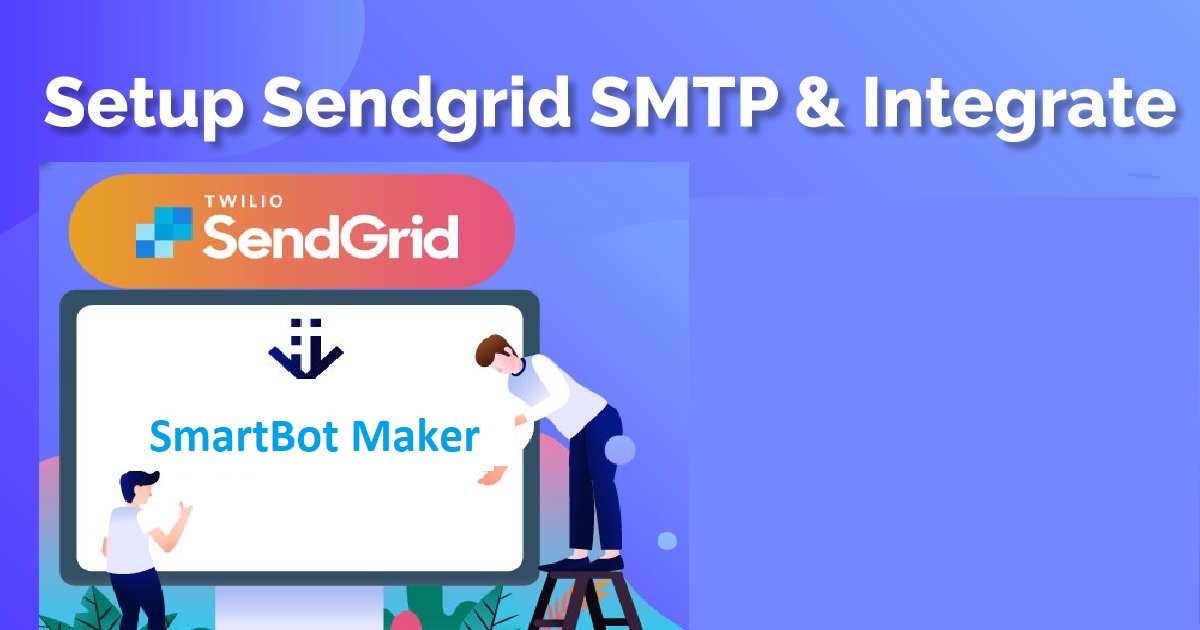
0 Comments
Leave a comment
Login to comment