You can now integrate Activecampaign into Smart Bot Maker. From now with this feature, all the emails collected from messenger Quick Reply or user’s sign up will automatically be added to your desired Activecampaign list.
Integration procedure:
First of all please go to the menu Messenger Bot then click actions of the Email Auto-Responder section. Then click ActiveCampaign Integration.
Now you’ll be in the ActiveCampaign API integration panel. Click the Add Account button. A popup window will appear to put Tracking Name, API URL and API Key. Please provide your ActiveCampaign account’s API URL, API key and also give a name so that you can recognize it later.
Clicking on the Save button will grab all the list from your given ActiveCampaign account.
With Smart Bot Maker you can collect emails with this way
om Quick Reply of Messenger Bot. You also need to configure a setting to send collected emails to your ActiveCampaign list. For this please go to the menu Messenger Bot then click Actions link from Bot Settings section. Now click the General Settings tab and then select your desired ActiveCampaign list and hit the save button.
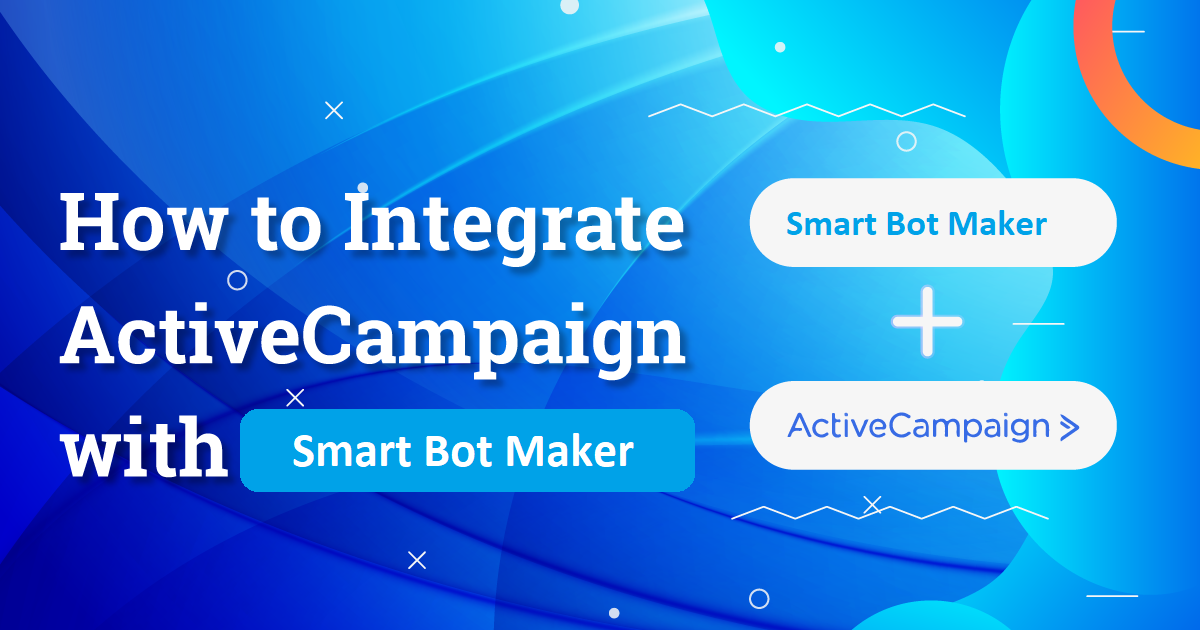
0 Comments
Leave a comment
Login to comment